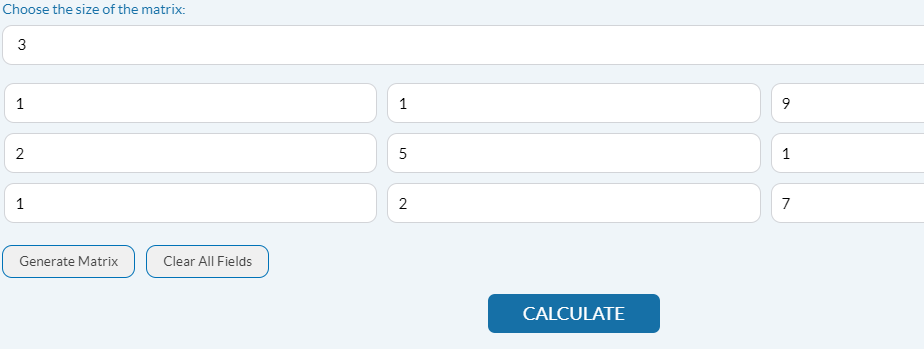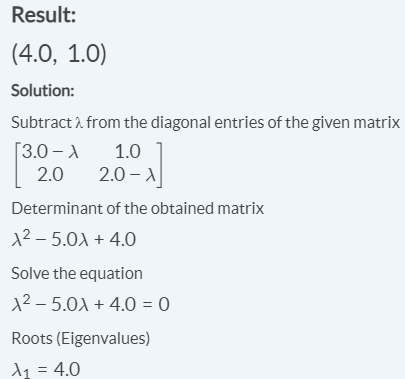Eigenvalue Calculator
An eigenvalue calculator is a mathematical tool used to compute the eigenvalues of a matrix. Eigenvalues are a fundamental concept in linear algebra, associated with square matrices. They provide insights into matrix properties, making them essential in fields like engineering, physics, data science, and more. Here’s how to use an eigenvalue calculator and an overview of important applications.
Understand Eigenvalues And How to Calculate them?
1. Input the Matrix:
- Provide the matrix for which you want to compute the eigenvalues. This could be a 2×2, 3×3, or larger square matrix.
Each entry in the matrix is a numerical value
How to Use an Eigenvalue Calculator: - Select Calculation Mode:
Some calculators allow you to specify additional operations such as finding eigenvectors, matrix decomposition, etc.
2. For just eigenvalues, ensure you select “eigenvalue calculation.”
- Compute the Result:
- Once the matrix is input, click the calculate/submit button.
- The calculator will return the eigenvalues (sometimes listed as λ1, λ2, … depending on the matrix size).
- Interpreting the Results:
- The output will give you the set of eigenvalues associated with the matrix. These eigenvalues may be real or complex numbers.
Important Uses in Various Fields:
1. Physics and Engineering:
- Eigenvalues are used to analyze vibrations and dynamic systems. For instance, in mechanical systems, the eigenvalues correspond to the natural frequencies of a structure.
- In quantum mechanics, eigenvalues represent possible measured values of physical quantities.
2. Data Science and Machine Learning:
- Eigenvalues play a key role in Principal Component Analysis (PCA), which is used for dimensionality reduction in large datasets. The larger the eigenvalue, the more variance is explained by that principal component.
- They are used in graph theory and spectral clustering, helping classify data points based on the eigenvalues of matrices representing the graph’s structure.
3. Economics:
- In economics, eigenvalues are used in dynamic systems to understand the stability of equilibrium points in models, such as in input-output analysis.
4. Control Theory:
- Eigenvalues are essential in stability analysis of control systems. The placement of eigenvalues can determine whether a system is stable, oscillatory, or unstable.
5. Structural Analysis:
- In civil engineering, eigenvalues help in modal analysis to determine the behavior of buildings or structures under dynamic loads (earthquakes, wind forces).
These applications highlight the fundamental role eigenvalues play in understanding and predicting the behavior of various complex systems.
How to use Eigenvalues In a matrix?
1. Eigenvalues of a 2×2 Matrix
Eigenvalues play a vital role in understanding the behaviour of linear transformations represented by matrices. For a 2×2 matrix A = (a bc d) we can calculate the eigenvalues using the characteristic equation:
Det (A – XI) = 0
This expression simplifies to:
X2 – (a + d) X + (ad – bc) = 0
This quadratic equation allows us to find the eigenvalues using the quadratic formula:
X = (a + d) = (a + d)2 – 4(ad – bc)
2
The discriminant : (a + d)2 _ 4(ad – bc) informs us about the nature of the eigenvalues. If the discriminant is positive, there are two distinct real eigenvalues; if zero, we get one repeated eigenvalue; and if negative, the eigenvalues are complex. Understanding these eigenvalues is crucial in various applications, from stability analysis in engineering to understanding system dynamics in physics. For practical calculations, tools like Wolfram Alpha and MATLAB can quickly compute eigenvalues, making the process efficient and accessible, especially for those new to linear algebra.
2. Eigenvalues of a 3×3 Matrix
When it comes to calculating eigenvalues for a 3×3 matrix, the process becomes more intricate. For a 3×3 matrix
B = (a b cd c fg h i)
we start by setting up the characteristic polynomial:
det(B – XI) = 0
This leads us to a cubic equation in , which can be expressed as:
-X3 + (a + e + i)X2 + (-ae – ai – ei + bc + df + gh)X + det(B) = 0
Finding the eigenvalues requires determining the roots of this cubic equation. While this can be done analytically, it is often more practical to use numerical methods or computational tools. The roots can indicate various properties of the system represented by the matrix, such as stability and oscillation modes. Software tools like MATLAB and Python’s NumPy library are invaluable for quickly finding these eigenvalues, particularly for larger matrices. Understanding these eigenvalues is essential in engineering and physics, where they can signify critical points in system behaviour and dynamics.
3. Eigenvalues of a 4×4 Matrix
Calculating eigenvalues for a 4×4 matrix introduces additional complexity, but the principles remain the same. For a matrix
C = ( a b c de f g hi j k lm n o p)
we find the characteristic polynomial using:
det(C – XI) = 0
This results in a quartic polynomial in :
X4 + pX3 + qX2 + rX + s = 0
where the coefficients , , , and are determined by the elements of the matrix. Solving quartic equations can be challenging and may involve using techniques like Ferrari’s method, but it’s often more efficient to rely on numerical algorithms available in computational tools. Software like MATLAB or Mathematica can handle these calculations with ease. The eigenvalues obtained from this polynomial provide critical information about system stability and dynamic behaviour, especially in control systems and mechanical engineering applications. Gaining proficiency in calculating these values is essential for anyone working in fields that rely on linear algebra.
4. Eigenvalues of a 5×5 Matrix
Finding eigenvalues for a 5×5 matrix can be quite daunting, but it follows the same fundamental concepts. For a matrix , we derive the characteristic polynomial from:
det(D – XI) = 0
This leads to a quintic polynomial of the form:
X5 + a4X4 + a3X3 + a2X2 + a1X+ a0 = 0
The complexity of quintic equations makes them challenging to solve analytically; thus, numerical methods are often employed. Tools like MATLAB, Python’s NumPy, and Mathematica are essential for efficiently finding eigenvalues. The eigenvalues of larger matrices can reveal significant insights into the stability and dynamics of systems, making them indispensable in engineering and scientific fields. Mastering the computation of these eigenvalues enhances your analytical skills and deepens your understanding of how complex systems behave under various conditions.
Understand Eigenvalues And How to CalcuWhy Eigenvalues Matter: From Theory to Practicelate them?
Eigenvalues are not mere mathematical numerals; instead, they offer great understanding about systems in calculation. In physics, they usually represent such a conserved quantity as, for example, energy. In application to economics, they can be used to explain equilibrium conditions within economic models of their meaning for the work of analysis to be understood in terms of long-term behaviour. In data science, it plays a vital role in case of detailed data sets where it helps in cutting down its dimension and helps in retaining the important pattern as seen in PCA (Principal Component Analysis).
Conclusion
Being applicable for 2×2 matrices as well as 5×5 matrices, the eigenvalues offer a lot of valuable information about the behaviour of systems in various fields. As with any calculation that involves matrix size, the complexity increases substantially as the size increases although modern electronic devices assist in determining the eigenvalues and also using them in solving real life problems. By being familiar with these concepts; one is not only acquiring more knowledge in the field of linear algebra but also getting armed to solve complex problems that come within the field of engineering physics economics etc.genvalues and also using them in solving real life problems. By being familiar with these concepts; one is not only acquiring more knowledge in the field of linear algebra but also getting armed to solve complex problems that come within the field of engineering physics economics etc.
Here a Some Calculation result examples for you.